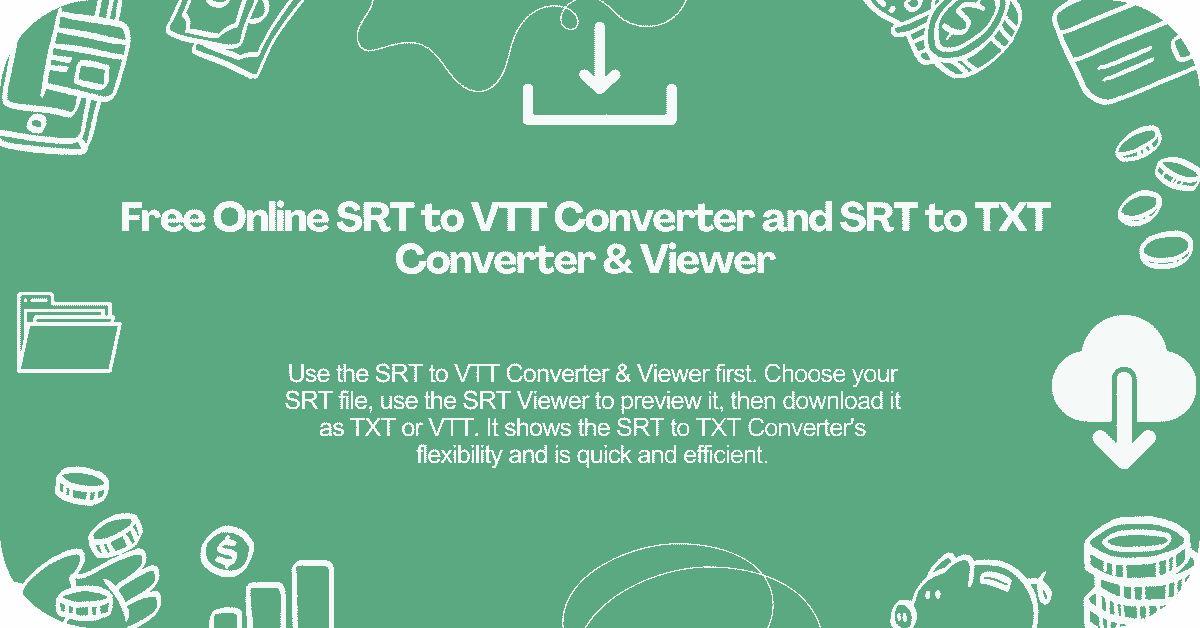Free SRT To VTT Converter & Viewer
Free Online “SRT to VTT Converter” and “SRT to TXT Converter” & Viewer
Introduction
The subtitles function as silent narrators in the dynamic world of video content creation, where visually stunning narrative meets compelling storytelling, so augmenting the viewer’s experience. However, the complexities of handling subtitle files can be difficult, especially when different systems require different formats. The transforming power of the “SRT to VTT Converter” is revealed in this challenge.
Using the well-known SRT (SubRip Subtitle) and VTT (WebVTT) formats, subtitle files capture the substance of story in video footage. But the requirement for consistency across many platforms forces conversion. Content developers seeking global compatibility and easy integration will find a plethora of alternatives when using the “SRT to VTT Converter” as their alchemical answer. Let’s travel into the realm of “SRT to VTT conversion”, where magic happens and subtitles are a global language.
SRT to VTT Converter: How to Use It
The process is “straightforward”, select an SRT file, go to the tools option, and choose the file. If you wish to preview the SRT, you can do so. Afterward, select the download option, either as TXT or VTT, and your file will be saved on your device.
Recommendation for our Free Online “SRT to VTT Converter” and “SRT to TXT Converter” & Viewer
Discover the convenience of Emexee’s Free Online Tools for subtitle conversion and management.
1. Free Online “SRT to VTT Converter”
Experience seamless conversion between SRT and VTT formats effortlessly. Our Free Online “SRT to VTT Converter” at emexee.com ensures a swift and user-friendly process. Elevate your subtitles’ compatibility across various platforms with just a few clicks.
2. “SRT to TXT Converter” & Viewer – Your All-in-One Solution
Introducing our versatile “SRT to TXT Converter” & Viewer at emexee.com. Enjoy the power to not only convert SRT files but also preview them with our integrated viewer. Manage special characters, enhance styling, and ensure universal compatibility—all in one place.
Importance of SRT Viewer
Before diving into the conversion process, let’s shed light on the significance of an SRT Viewer. This tool allows users to preview and manage SRT files efficiently, offering a seamless experience in handling subtitles.
Advantages of “Converting SRT to VTT”
For a variety of strong reasons, content creators in the field of content development frequently choose to convert SRT (SubRip Subtitle) to VTT (WebVTT) format. Now let’s explore the motivations behind this conversion:
1. Improved Compatibility:
The VTT format ensures that your subtitles work flawlessly with a range of video players and streaming services by providing enhanced compatibility across several platforms.
2. Better design choices:
VTT gives subtitle writers access to sophisticated design choices that improve both the readability and visual attractiveness of their subtitles. Features like personalized text style, colors, and fonts are included in this.
3. Improved Support for HTML5 Video Players:
VTT is optimized for HTML5, the standard technology for embedding videos on the web. Converting to VTT ensures smoother playback and compatibility with modern web-based video players.
4. Universal Standard:
VTT is recognized as a universal standard for subtitles on the web. By converting to this format, you can be guaranteed that your subtitles follow industry standards and are usable on a variety of platforms and gadgets.
5. Effective Special Character Handling:
VTT can handle a wider variety of special characters and symbols, which lowers the possibility of character encoding problems in certain languages or special textual parts.
In summary, converting “SRT to VTT enhances” compatibility, provides more styling options, ensures optimal support for HTML5 video players, adheres to universal standards, and efficiently handles various character sets, collectively improving the overall quality and accessibility of subtitles in your video content.
Understanding SRT, VTT, and TXT Files: A Comprehensive Guide
Subtitles are frequently the hidden heroes of video content, making a huge impact on the overall enjoyment of the viewing experience. Permit me to explain SRT, VTT, and TXT, three of the most often used subtitle formats:
1. SRT (SubRip Subtitle) File: The Standard Subtitle Format
SRT files are a widely recognized standard for subtitles. They consist of plain text and include information such as the start and end times of each subtitle entry and the corresponding subtitle text. SRT files are known for their simplicity and compatibility, making them a common choice for a variety of video platforms.
2. VTT (WebVTT) File: Enhancing Styling and Compatibility
VTT files, or WebVTT files, take subtitle formatting a step further. They support advanced styling options, allowing creators to customize the appearance of subtitles with features like fonts, colors, and text styles. VTT files are particularly well-suited for web-based videos using HTML5 players, providing enhanced compatibility and a more visually appealing subtitle experience.
3. TXT (Text) File: Versatility in Handling Plain Text
TXT files are plain text files with no specific formatting for subtitles. While not designed exclusively for subtitles, TXT files offer versatility in handling plain text. In the context of subtitles, TXT files might be used to store raw text without the timecodes associated with SRT or the advanced styling of VTT. They provide a straightforward, universal format for storing subtitle information.
Selecting the Format That Best Fits Your Needs
SRT: Opt for SRT when simplicity and broad compatibility are paramount.
VTT: Choose VTT for enhanced styling and compatibility with modern web-based video players.
TXT: Use TXT for universal storage of plain text, with fewer formatting features compared to SRT and VTT.
To sum up, every file format has a distinct function in the world of subtitles, meeting various demands according to universal compatibility, style options, and ease of use. Material producers may choose the best format for their video material by being aware of the differences.
You’re Questions and Their Answer about “SRT to VTT” & TXT Converter & Viewer (FAQ):
1. How do I use Emexee's Free Online SRT to VTT Converter?
Using our SRT to VTT Converter is straightforward. Simply visit emexee.com choose the SRT to VTT converter tool, upload your SRT file, select the conversion options, and click ‘Convert.’ Your VTT file will be ready for download.
2. What makes SRT to TXT Converter & Viewer versatile?
Emexee’s SRT to TXT Converter & Viewer not only converts SRT files but also allows you to preview them. Go to emexee.com, choose the tool, upload the SRT file, inspect it, and select the TXT conversion option. It’s a one-stop shop for effective handling of subtitles.
3. Why is SRT to VTT conversion important?
Converting SRT to VTT is crucial for enhanced compatibility across various platforms. VTT format supports advanced styling options, ensuring a visually appealing and universally compatible subtitle experience for your audience.
4. Can I use Emexee's tools for free?
Absolutely! Emexee’s Free Online SRT to VTT Converter and SRT to TXT Converter & Viewer are both available for free. Visit emexee.com and start utilizing these powerful subtitle management tools without any cost.
5. How does the SRT Viewer enhance the subtitle management process?
The SRT Viewer allows you to efficiently preview and manage your SRT files before conversion. It provides a seamless experience, ensuring that your subtitles are accurate and visually appealing before finalizing the conversion process with Emexee’s tools.
Conclusion
Emexee’s Free Online “SRT to VTT Converter” and “SRT to TXT Converter” & Viewer are invaluable tools for anybody creating video content. By streamlining the complex process of managing subtitle files, these solutions enable a multitude of opportunities for content producers. Universal compatibility is guaranteed by the Free Online “SRT to VTT Converter”, and a full solution with preview capabilities and effective character management is provided by the adaptable “SRT to TXT Converter” & Viewer.
Emexee’s dedication to improving the subtitle experience is demonstrated by the significant benefits of SRT to VTT conversion, which include enhanced compatibility, sophisticated style choices, and effective special character handling. Emexee emerges as a guiding force as producers explore the subtleties of subtitle file formats, providing not only tools but also portals to a world where subtitles are universally compelling and guarantee a barrier-free viewing experience.